Ever wondered what happens to your texts when your iPhone decides to take a little vacation in airplane mode? Picture this: you’re lounging on a beach, sipping a piña colada, and your phone’s blissfully disconnected from the world. But what about those messages you sent? Will they say “delivered,” or are they just floating in the digital ether like a lost tourist?
Table of Contents
ToggleUnderstanding Airplane Mode
Airplane mode allows mobile devices to disconnect from cellular and wireless networks. Users activate this feature to comply with airline regulations or to save battery life.
What Is Airplane Mode?
Airplane mode serves as a setting that disables all radio waves emitted by a mobile device. Wireless connections, including cellular, Bluetooth, and Wi-Fi, shut off when airplane mode is activated. This feature ensures that the device doesn’t interfere with airplane communication systems. Users typically enable airplane mode before flights. Some devices retain Wi-Fi or Bluetooth while in this mode, depending on user preferences.
How Airplane Mode Affects Mobile Services
Mobile services pause while a device is in airplane mode. Text messages, calls, and mobile data connections stop functioning during this period. If someone sends a text to an iPhone in this state, it won’t show as delivered immediately. Messages remain queued for delivery until the device exits airplane mode. Once reconnected, the system processes these texts and updates their status. Understanding this mechanism clarifies the distinction between sent and delivered messages in low connectivity scenarios.
Text Messaging on iPhone

Text messaging on an iPhone depends on the messaging service in use. Understanding how iMessage and SMS work clarifies how messages behave in airplane mode.
How iMessage Works
iMessage operates over an internet connection, using Wi-Fi or cellular data. When iMessage is sent, it goes through Apple’s servers before reaching the recipient. Messages display as “sent” immediately, but they won’t show as “delivered” if the recipient’s device is offline, including in airplane mode. Once the recipient exits airplane mode and reconnects, the status updates to “delivered.” Users can also send standard text messages through iMessage if the internet is unavailable, but these messages require a network for delivery.
How SMS Messaging Works
SMS messaging relies on cellular networks for transmission. When an SMS is sent, the message travels through the carrier’s network to the recipient’s device. Unlike iMessage, SMS doesn’t require internet access and it’s marked as “sent” once it’s handed off to the carrier. However, an SMS won’t show as “delivered” if the recipient’s phone is in airplane mode. Rest assured, once the device connects back to the network, the SMS status updates automatically. This distinction makes it clear that cellular connectivity is crucial for SMS delivery.
The “Delivered” Status Explained
The “delivered” status indicates that a text message has successfully reached the recipient’s device. For iMessage, this status occurs when the message arrives at Apple’s servers and then to the recipient’s device, reflecting real-time connectivity. In SMS, delivery depends on cellular signals, showing it has reached the carrier’s system.
What Does “Delivered” Mean?
“Delivered” represents successful arrival on the recipient’s device. This status provides confirmation that the message is available for viewing, not necessarily that the recipient has read it. For iMessage, it turns green after reaching the server. SMS shows “delivered” but requires the cellular network be active. Each messaging service handles delivery differently, yet both rely on the recipient’s device being online.
Factors Affecting Delivery Status
Several factors impact message delivery status. Airplane mode effectively disables mobile connectivity, preventing updates to the delivery status. Network strength also plays a role; weak signals can delay status updates. Device settings, including Do Not Disturb, might interfere with delivery notifications. Lastly, whether using iMessage or SMS influences how delivery confirmations appear on the sender’s device. Understanding these factors clarifies why messages might not show as “delivered” immediately.
Will Text Say Delivered If Phone Is on Airplane Mode?
Text messages sent from an iPhone in airplane mode do not show as delivered until the device reconnects to a network. Airplane mode disables cellular and Wi-Fi connections, halting any message delivery processes.
Explanation of the Delivery Process
Delivery status varies between iMessage and SMS. iMessage relies on an internet connection, marking messages as sent immediately but not delivering them if the recipient’s device is offline. Once connectivity resumes, the message updates to delivered. SMS functions differently; it marks a message as sent when handed to the carrier but does not display as delivered if the other phone is in airplane mode. Understanding these mechanisms clarifies the importance of network connectivity for receiving texts.
Possible Scenarios
Several scenarios can impact message delivery. If an iPhone is in airplane mode, sent messages will remain undelivered until the device exits that mode, regardless of iMessage or SMS. Alternatively, a recipient may have DND (Do Not Disturb) activated or be in an area with poor network reception, causing messages to appear undelivered for different reasons. Each of these situations exemplifies how network status directly influences text message delivery outcomes.
Understanding how airplane mode affects text messages is essential for iPhone users. When a device is in airplane mode messages sent won’t show as delivered until the user reconnects to a network. This delay can lead to confusion about whether messages have reached their destination.
Both iMessage and SMS rely on connectivity for delivery status updates. Knowing that messages remain undelivered during airplane mode helps manage expectations when trying to communicate. It’s clear that network conditions play a significant role in text message delivery. By grasping these concepts users can navigate their messaging experience more effectively.